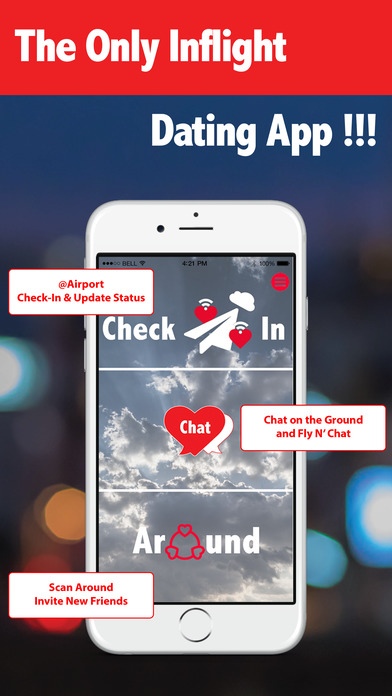AirDates 1.1.1
Free Version
Publisher Description
THE ONLY INFLIGHT DATING APP AirDates App - Chat & Date between passengers without internet connection. AirDates App allows you to Meet, Chat and Date surrounding passengers, without internet connection, ensuring you can continue to Chat on board. Description Airports are always full of nice people and happenings... The perfect place for Dating, while waiting to get on board. The magic is broken, once you realize that you are sitting on the other side of the aircraft. With AirDates App the magic stays with you on board, allowing you to continue your Chat with NO INTERNET CONNECTION... Irrelevant of the flight duration, you can get to know each other, start to share ideas and maybe even share more than a cab at destination... AirDates - FREE & FUN - COME AS YOU ARE ! How does it work? Download the App Login with Facebook MEETING STATUS - Set What kind of People and When you want to meet PRIVACY - Set your Privacy - And take a moment to invite your Facebook friends Check-in @Airport & Update your Status Browse,Scan Around to Find Friends, New Friends and AirDates Users Invite to Chat - Get Accepted to Match/Chat - Start Chatting Board the Plane - Have a Drink - Relax Reach the Cruising Altitude - Activate Fly n Chat Button (verify you are in Flight Mode + Wifi ON + Bluetooth ON) Chat with Friends Flying in the same airplane, WITHOUT INTERNET CONNECTION AirDates requires the persistent use of GPS real-time location updates while the app is in the background to manage properly your discovery experience and friends location. Verify in settings and allow AirDates running in background. DISCLAIMER - about GPS and Battery life Continued use of GPS running in the background can dramatically decrease battery life. Privacy & Settings Choose classical Male/Female Meet-Up No Segregation - We Love and Match regardless who you are No Matter your Personal Orientation or Matching request - And you can keep it Private No Matter which type of person you want to meet - It s Up to you and your selection in SETTINGS Or provide additional details in your personal Preference Settings AirDates - THE NO TABU APP ! Security, Flight Mode Compliancy We ask you to comply with Crew recommendation, to have Flight Mode active on your Smartphone anytime required by Crew Members. And of course don't forget to activate your WIFI and Bluetooth after setting your Flight Mode, to enjoy the functionalities of our Fly n' Chat Feature. It works exactly like connecting your bluetooth headset to your Iphone ! For More information about Flight/Airplane Mode please check the following link https://support.apple.com/en-gb/HT204234
Requires iOS 7.0 or later. Compatible with iPhone, iPad, and iPod touch.
About AirDates
AirDates is a free app for iOS published in the Chat & Instant Messaging list of apps, part of Communications.
The company that develops AirDates is EMCT Investments Ltd.. The latest version released by its developer is 1.1.1. This app was rated by 1 users of our site and has an average rating of 4.0.
To install AirDates on your iOS device, just click the green Continue To App button above to start the installation process. The app is listed on our website since 2015-07-01 and was downloaded 167 times. We have already checked if the download link is safe, however for your own protection we recommend that you scan the downloaded app with your antivirus. Your antivirus may detect the AirDates as malware if the download link is broken.
How to install AirDates on your iOS device:
- Click on the Continue To App button on our website. This will redirect you to the App Store.
- Once the AirDates is shown in the iTunes listing of your iOS device, you can start its download and installation. Tap on the GET button to the right of the app to start downloading it.
- If you are not logged-in the iOS appstore app, you'll be prompted for your your Apple ID and/or password.
- After AirDates is downloaded, you'll see an INSTALL button to the right. Tap on it to start the actual installation of the iOS app.
- Once installation is finished you can tap on the OPEN button to start it. Its icon will also be added to your device home screen.